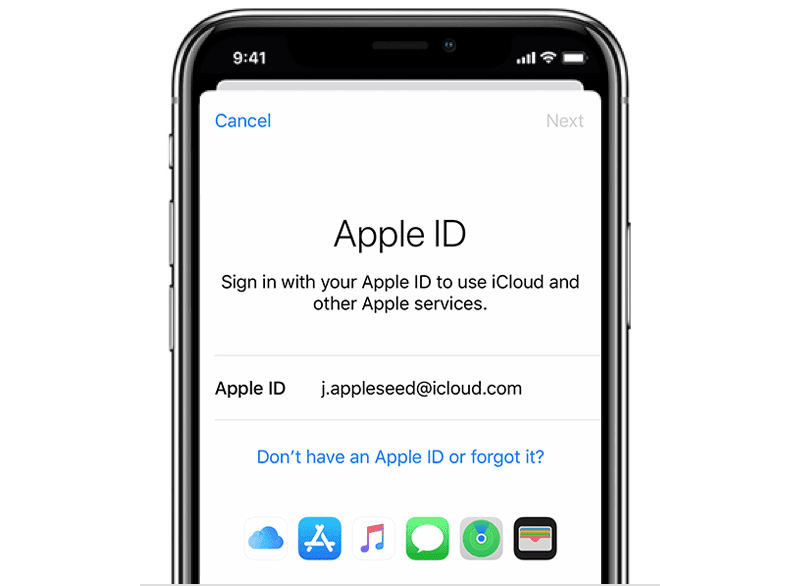A strong Apple ID password is your first line of defense against unauthorized access. Here are some tips for creating a strong and secure password:
Meet Apple ID password Requirements
- Minimum length: Your password must be at least 8 characters long.
- Character types: Include a mix of uppercase and lowercase letters, numbers, and symbols.
- No reuse: Don’t use the same password that you’ve used for your Apple ID in the past.
Use a Password Manager for Apple ID password
Password managers can help you generate and store strong, unique passwords for all your online accounts, including your Apple ID. They can also help you keep your passwords organized and secure in one central location. Consider using a reputable password manager like iCloud Keychain , 1Password, or LastPass.
Avoid Common Password Mistakes
- Don’t use personal information: Avoid using your name, birthday, or other easily guessable information in your password.
- Don’t use common passwords: Avoid using common passwords like “password123” or “qwerty.”
- Don’t reuse passwords across multiple accounts: If one account is compromised, all your accounts using the same password are at risk.
App-Specific Passwords
App-specific passwords are unique passwords that you generate for each app or service that needs to access your Apple ID account. This adds an extra layer of security by preventing those apps from having access to your main Apple ID password.
To generate an app-specific password:
- Go to
appleid.apple.comand sign in to your account. - Go to the “Sign-In and Security” section and choose “App-Specific Passwords.”
- Click “Generate Password” and follow the instructions.
Protecting Your Apple ID from Unauthorized Access: Essential Tips
In addition to creating a strong password, there are other steps you can take to protect your Apple ID from unauthorized access:
Enable Two-Factor Authentication
Two-factor authentication is a crucial security feature that adds an extra layer of protection to your Apple ID. It requires a verification code in addition to your password when signing in from a new device or browser. This helps prevent unauthorized access even if someone knows your password.
Be Cautious of Phishing Scams
Phishing scams are attempts to trick you into giving up your personal information, such as your Apple ID password. Be wary of emails or messages that ask for your Apple ID password or other sensitive information. Always verify the sender’s address before clicking on any links or providing any information. Remember, Apple will never ask you for your password or other security details via email or SMS.
Use a VPN on Public Wi-Fi
When using public Wi-Fi, your internet traffic could be intercepted by malicious actors. Using a VPN (Virtual Private Network) encrypts your internet traffic, making it more difficult for others to steal your data.
Keep Your Software Up to Date
Apple regularly releases software updates that include security patches to protect against known vulnerabilities. Keeping your software up to date is essential for maintaining the security of your devices and your Apple ID.
Monitor Your Account Activity
Regularly check your Apple ID account activity for any unauthorized purchases or login attempts. Review your purchase history and the list of devices signed in to your Apple ID. If you notice anything suspicious, change your password immediately and contact Apple support.
Conclusion: Taking Control of Your Apple ID
Your Apple ID is more than just a login; it’s the key to your digital life within the Apple ecosystem. By understanding how to create, manage, and protect your Apple ID, you can ensure a secure and seamless experience across all your Apple devices.
Remember these key takeaways:
- Create a strong, unique password: This is your first line of defense against unauthorized access.
- Enable two-factor authentication: This adds an extra layer of security by requiring a verification code in addition to your password.
- Be vigilant against phishing scams: Never share your Apple ID password or other sensitive information via email or SMS.
- Keep your software up to date: Install the latest security updates to protect against vulnerabilities.
- Monitor your account activity: Regularly check for any unauthorized purchases or login attempts.
By following these best practices, you can confidently navigate the Apple world, knowing that your digital identity is secure and your personal information is protected.